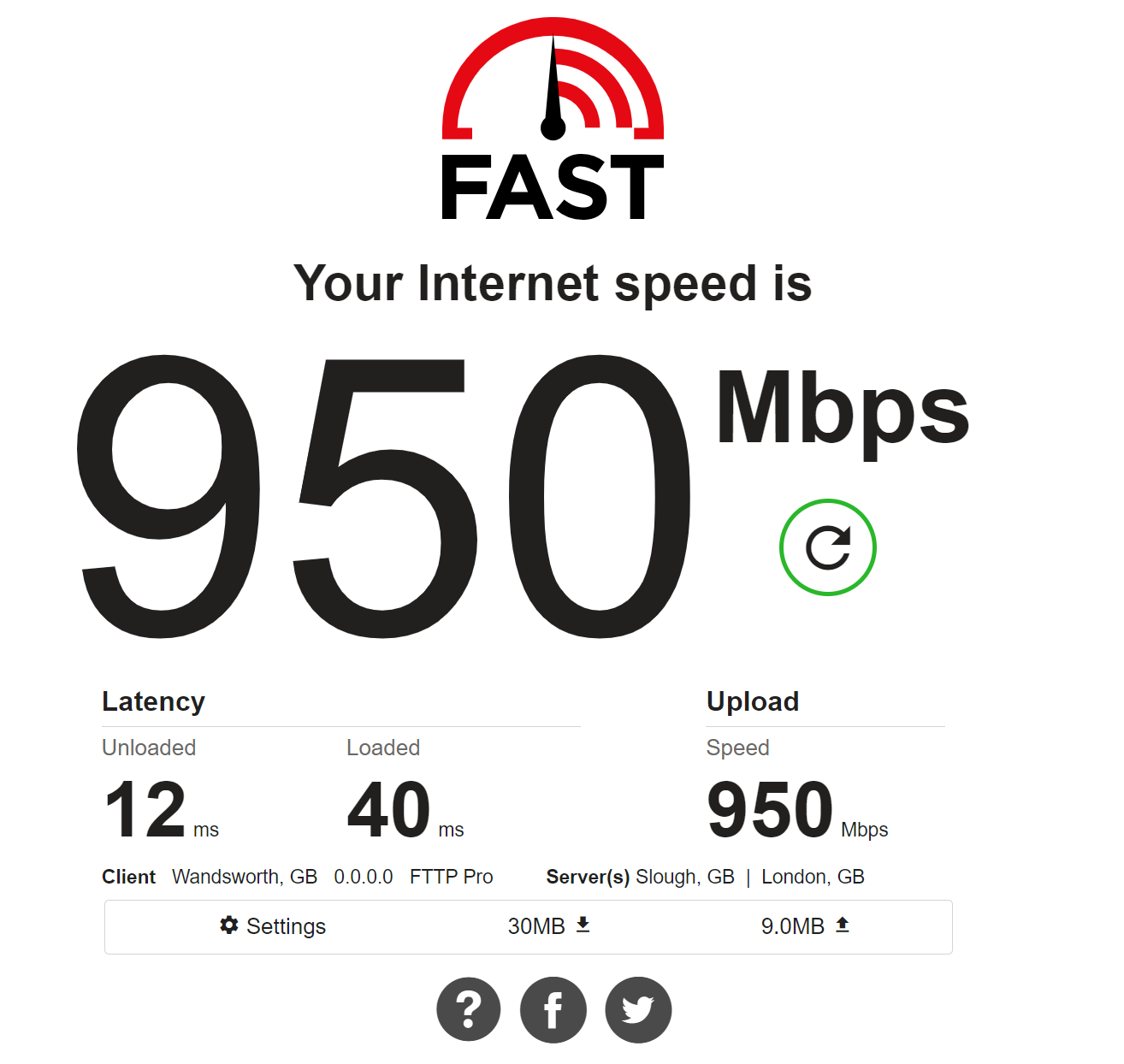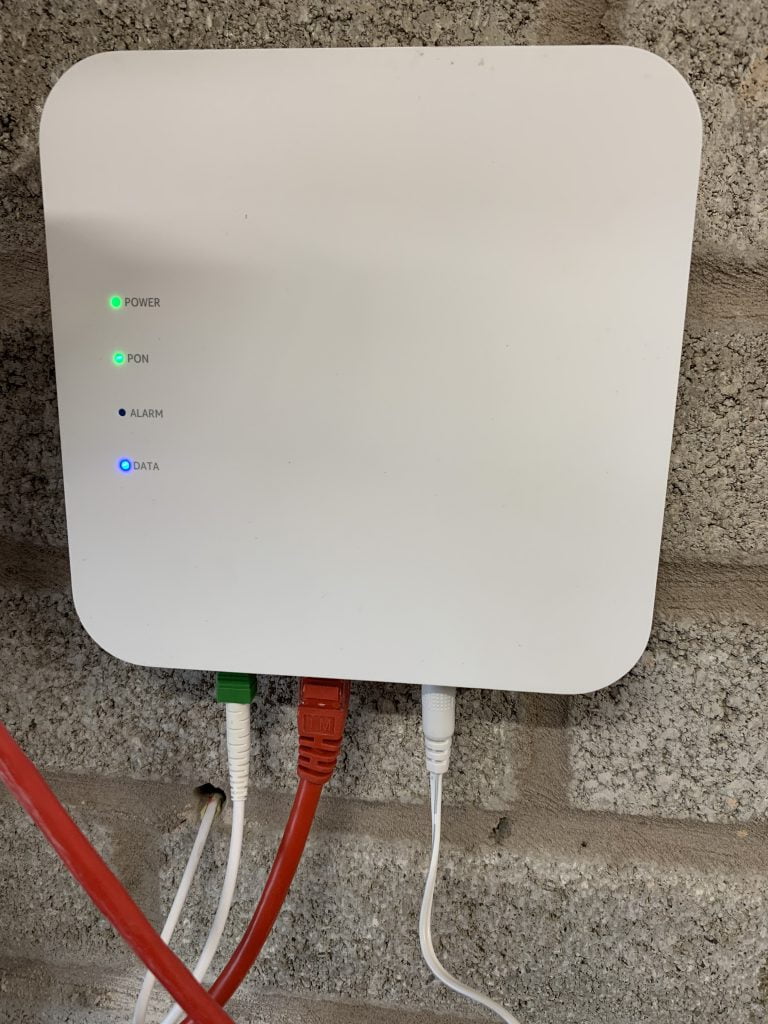The Jargon can make understanding the different types of broadband technology challenging we make it easier to understand.
Put simply Full Fibre Broadband is where fibre optic cables that use light signals to deliver your internet all the way into your home and business.
This means you can get much faster speeds than standard broadband with 900mbps being standard top package but increasingly multi gig upto 10Gbps is becoming available!
Full Fibre Broadband truly is the best way to get internet into your home and business.