
With Full Fibre (FTTP) becoming more common place in the UK offering ultrafast speeds as high as 1Gbps (1000 mbps).
If you have already made the switch or soon will be how can you make sure your getting the most from your full fibre broadband?
Know your line speed
The first thing you need to establish is what speed you’re getting into your home. For full fibre broadband you should be getting pretty much the speed you’re paying for and this should be consistent this is one of the main benefits of a full fibre connection.
To find out your line speed and make sure it matches with what your paying for first check your broadband bill / account to see what package your on you should see both an download and upload speed usually measured in mbps make a note of these.
Then do a speed test using a device like a laptop or PC that can connect directly to your router using a network cable this is important as Wi-Fi can give inaccurate results as for this test we are testing your line speed rather than your Wi-Fi which we will cover later if you do not have a suitable device see if you can borrow one form friends/family.
When doing the speed test ensure no other devices are connected to your internet connection as this can result in an inaccurate reading. We recommend fast.com which uses Netflix servers and, in our experience, gives the most accurate results and is simple to use.
When on fast.com the first thing it does automatically is the download speed test once this has completed click on the show more button at the bottom and this will then test the upload speed and latency. (see picture below)
Make a note of the numbers (or take a screen print) then repeat the test a few minutes later to ensure the results are similar. If the speeds are much lower than you are paying for first repeat the tests using other speed test websites such as speedtest.net or BT Wholesale performance tester if there still low contact your internet provider.
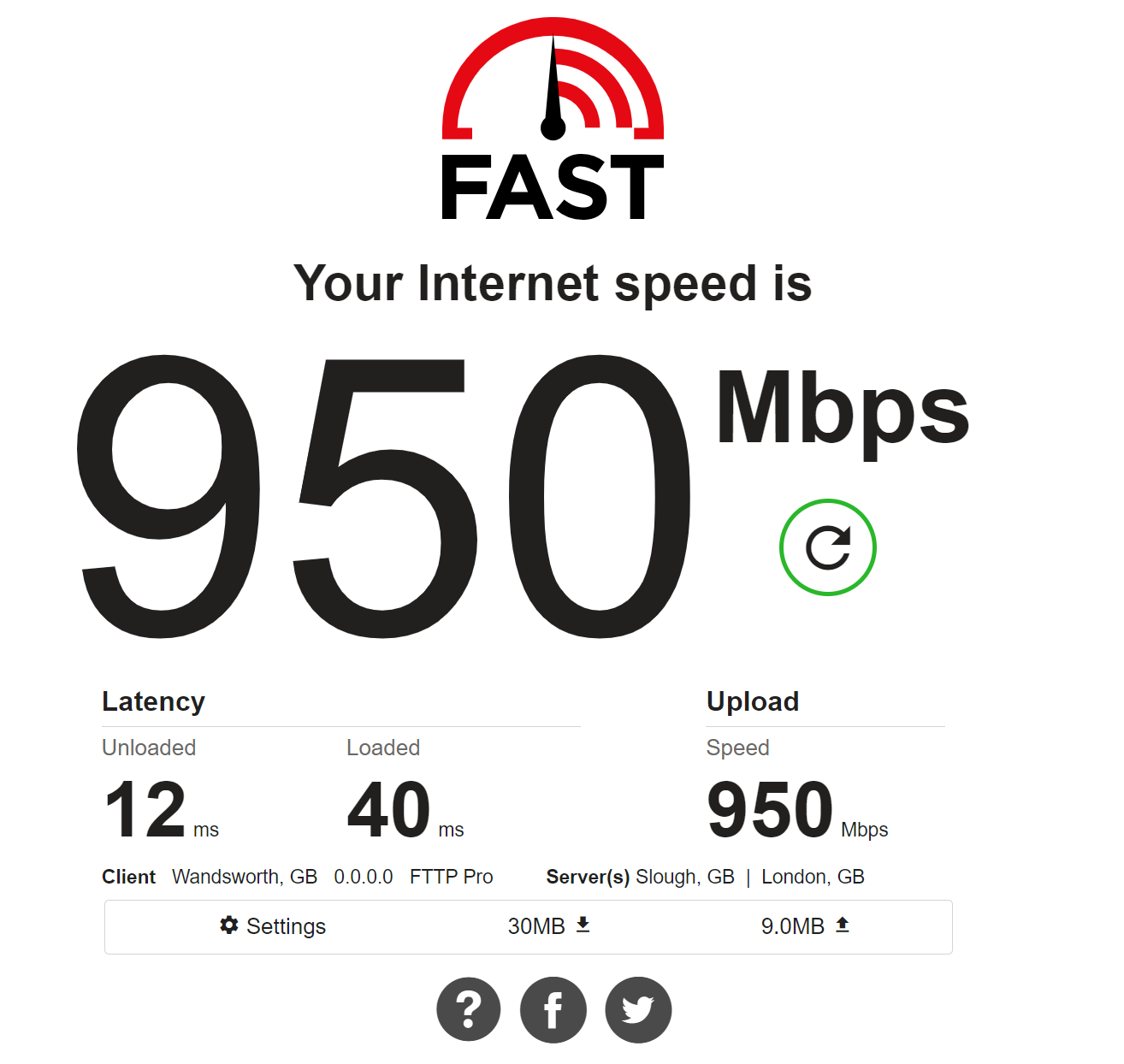
Wi-Fi Woes
It is very common especially with Ultrafast broadband for people to mistake the speed of the Wi-Fi with the speed and experience of their internet.
Now that you know what speed is coming into your house that you can use its now time to compare with the speed you get via Wi-Fi and you may well find the speed is much lower than the same test on a device connected to the router with a cable.
If you have a line speed of say over 300mbps and especially more so the higher the speeds are the less likely you are to be able to get these max speeds on a single device via Wi-Fi.
Speed issues aside Wi-Fi also suffers from higher latency (response times) which can kill certain activities such as Online Gaming and of course Wi-Fi is not as reliable nor consistent than a cabled connection.
To get the best experience out of your ultrafast full fibre internet connection it really is best to be plugged into your router with a network cable.
Location Location Location

For where you need to use Wi-Fi there are ways some for free to improve your Wi-Fi.
With Wi-Fi location is key especially if you just have the one router transmitting Wi-Fi ideally you want to place it in a central location in your home away from other appliances and objects such as radiators, microwaves etc.
This can be trial and error and a case of trying different locations until you find the sweet spot.
Of course, the router needs to be connected to the internet and in the case of a full fibre connection the router in most cases connects to the ONT which is a white box where the incoming fibre cable terminates into.
You won’t be able to move the ONT yourself, but you can move the router by extending the network cable either by buying a longer pre made cable and routing it through walls etc.
If routing cables though your house is not practical, you can use powerline network adapters that use your home electrical wiring to transmit network connectivity when using these ensure you get a suitable modal that has a rated speed that exceeds your internet speed and has good reviews.
You can also use the Powerline adaptors to provide a hard-wired connection to devices round your home back to your router as stated earlier to get the best experience out of your internet connection.
If your still unable to get great performance out of a single router then you should consider investing in a mesh Wi-Fi system where multiple Wi-Fi boxes are located round your home and boost your Wi-fi signal some internet providers are now offering these as part of their ultrafast packages and some guarantee ‘whole home wi-fi coverage’. If buying your own be sure to check out Which’s best buys
Replace your Router
Your Router is the device that powers your network and can make a difference on the overall experience not just of the internet, but your internal network connected devices which with IOT smart home devices this can add up.
Usually with full fibre services your internet provider should provide you with a router capable of delivering the speeds you pay for and in most cases will be more than enough.
If you feel your router is a weak point and hampering your experience or you would like more advanced features that are not available in standard home routers in a lot of cases (check with your provider) you can use your own router.
If your just after an upgrade to the latest model offered by your internet provider say if yours is a bit long in the tooth now you are best contacting your internet provider and they usually will send one out for free some internet providers may also offer more advanced routers at a small additional cost.
If your internet provider can not offer a better router but do allow you to use your own, you start by checking out the best rated home routers here.
For more advanced users you can use the free PfSense router/firewall operating system which includes all the features of an enterprise firewalls that would usually cost £££££! PfSense can be installed on all manner of devices including an old PC you may have lying around.
Block Adverts

Even with all the speed there are elements of the internet that inherently slow down your experience one of the main ones are adverts.
When you load a website that has lots of adverts your browser and device has to load all the adverts as well as the actual content on the site this uses up more bandwidth (speed) as well as resources on your device meaning even with the fastest internet connection, they still have an impact.
Some adverts can also be malicious ‘Malvertising’ and most impact your privacy but there are ways to block them.
You can use advert blocker add ons in web browsers but a more effective way which blocks adverts across your whole home network to all devices is by using the free PiHole.
PiHole can be installed on anything from a cheap raspberry pi or an old PC you may have lying around I have a PiHole installed on my network and it’s a game changer you can find out more here.
Other things you can do to get the most out of your ultrafast full fibre connection is keeping your devices up to date and ensuring they are protected from malware.
You may even need to upgrade your devices if you find they are the bottle neck to be able to get the most form your ultrafast full fibre connection just be sure that is the case before spending money!
Checkout our handy FAQ page to find answers to common questions around Full fibre internet and you can also reach out to us.