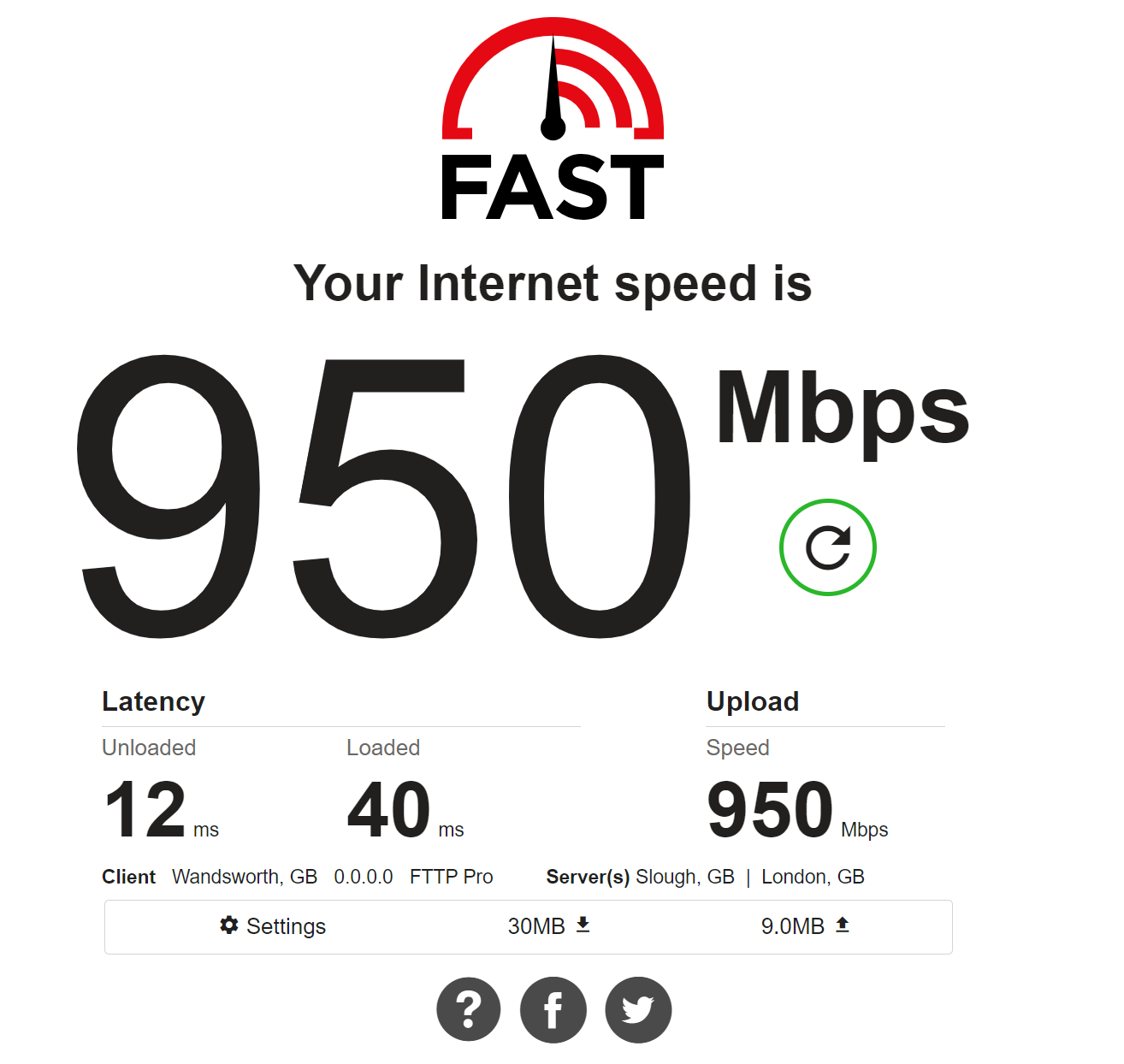
You may know your download speed but do you know your upload speed?
Upload speeds are an important part of your overall internet experience in this post we will go over the reasons why and how you can check to see what upload speeds you get.
What upload speed do you pay for?
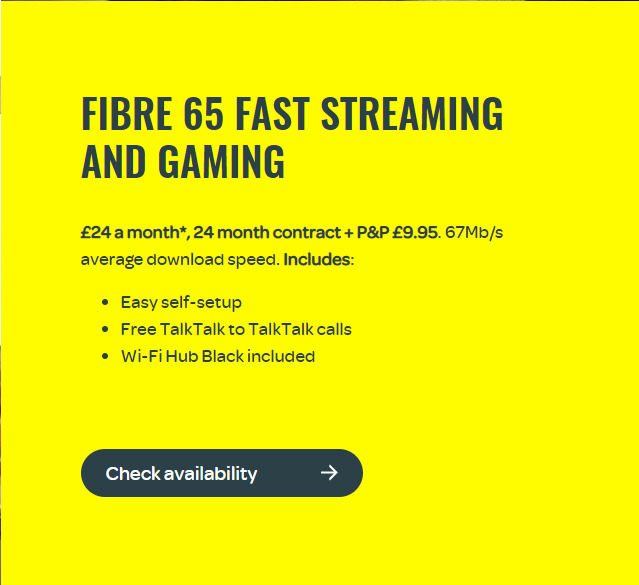
A lot of the time broadband deals are advertised with only the headline download speed and upload speeds are hidden away and not easy to find on a lot of providers sites especially at the early stages in the ordering process when you are comparing broadband deals this means a lot of the time upload speeds are overlooked.
A product advertising itself as ‘Fibre 65’ or ‘M200’ may make you think your getting that headline speed in both directions and that product will be fast enough for your needs but in fact the upload speed can be significantly less than the headline download speed.
To find out what upload speed you’re getting right now the simplest way is to do a speed test ideally from a hard-wired device while nothing else is using your connection the one I use is fast.com.
On the speed test website make note of both the download speed and upload speed unless your very lucky you will probably notice your upload speed is significantly lower than your download speed. You can also check with your ISP to find out what package you are paying for and what speeds you should be getting.
When using some speedtests like fast.com pictured below be sure to click on show more once the download speed test has completed to get your upload speed which in this case is shown in then bottom right. This example shows a symmetric service where the upload speed is the same as the download.
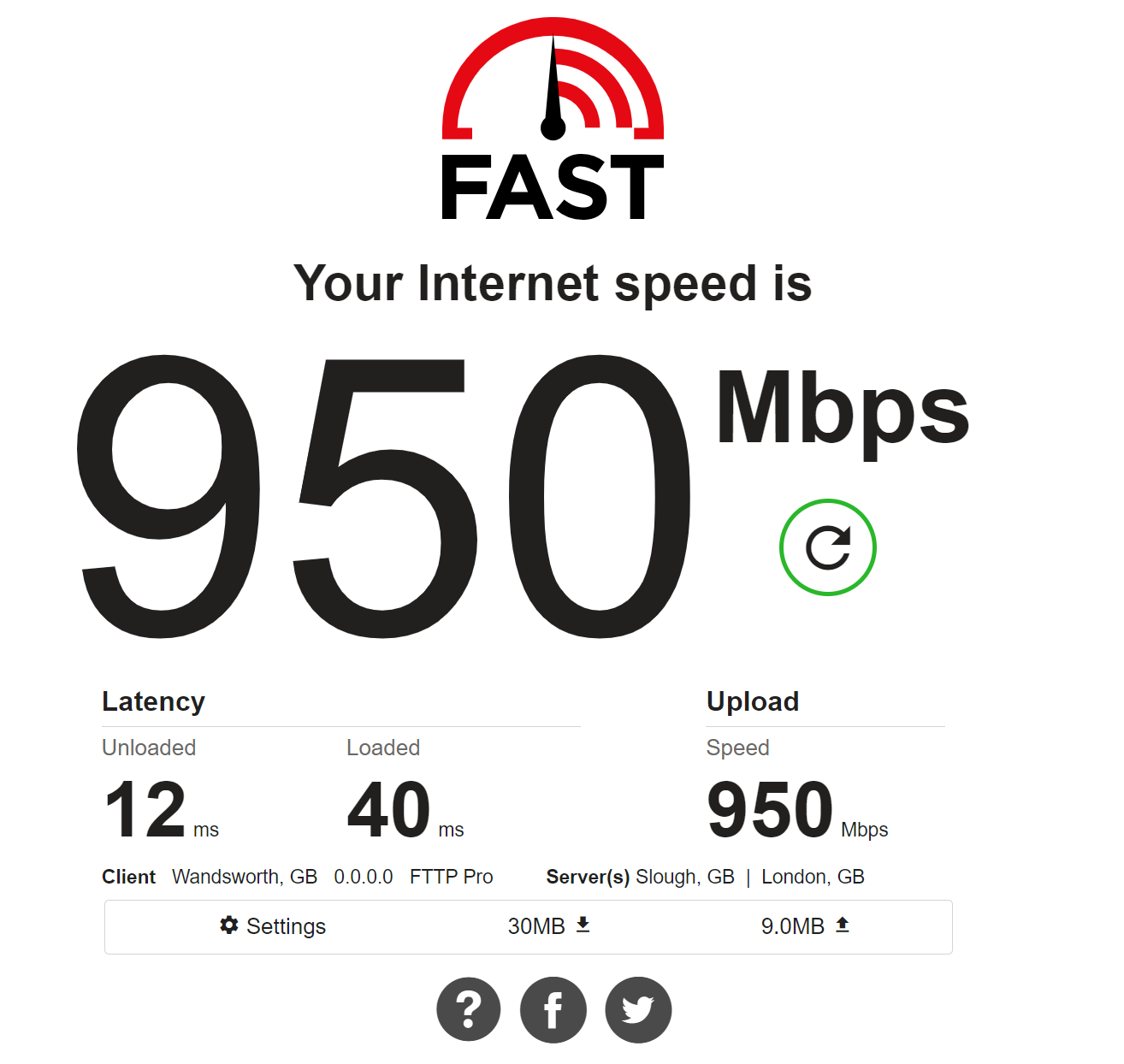
Asymmetrical Vs Symmetrical
Most broadband packages are what is known as Asymmetrical which means the download and upload speed are not equal. For Fibre to the Cabinet connections which most people are using the two widely used speed profiles are 40mbps down/10mbps up and 80mbps down/20mbps up.
That means the upload speed is 60mbps slower than the upload speed on the top speed package and 30mbps slower on the slower package.
On virgin media cable network, the differences are even greater with their top speed ‘Gig1’ package boasting a headline download speed at a whopping 1130mbps but with an upload speed of only 52mbps that’s a difference of 1078mbps!
Its worth noting these speeds are best case scenarios and the speed you are getting could be considerably lower.
There are some provider’s that offer symmetric connections where the upload speed matches the download speed.
Fibre to the Premise connections by some providers offer symmetric connections for example Hyperoptic packages 150mbps and greater are symmetric and you can get a 500mbps symmetric connection for £28 per month at the time of writing.
Many smaller FTTP providers are symmetric like Lightning Fibre.
Other FTTP providers only offer symmetric speeds on more expensive business packages.
Typical Broadband Upload speeds compared:
Why are so many using Asymmetric speeds?
The reason why a lot of FTTP is asymmetric is due to many networks using a GPON configuration which is where instead of a dedicated fibre line running between your house and the fibre hub/exchange there are trunk lines that are then split so you are all sharing the available bandwidth the limitation is that these trunk lines are asymmetric making the available upload bandwidth. Each trunk line can support speeds of 2.5Gbps down but only 1.25Gbps up.
In the future newer technology will improve this such as using XGS-PON which increases capacity switching to this can mean providers should be able to start offering symmetric speeds more widely and the good news is such upgrades will only involve swapping equipment at either end and not digging up roads and laying new fibre. Many providers choose to build a GPON network as it is cheaper and much faster to deploy can be easily upgraded in the future and is still a great upgrade over FTTC.
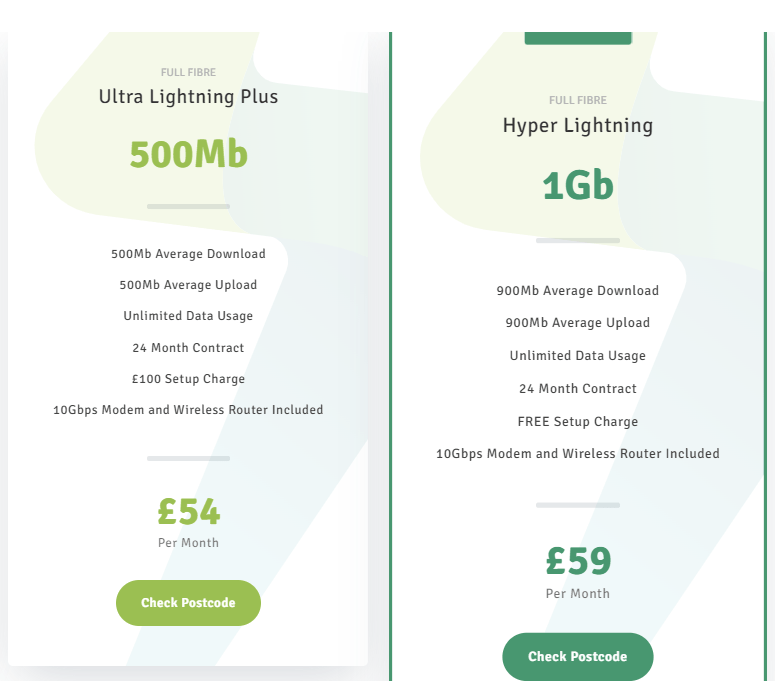
Why should you care about your upload speed?
Even if you don’t realise it, we all rely on our upload speed:
- Posting content on social media
- Uploading a video to YouTube
- Making a video call
- Live Streaming
- Gaming online
- Working from home
- Uploading your documents to Dropbox, GoogleDrive etc
- And many more
On my current FTTC connection I get around 30mbps down and 6mbps and while I can cope with the download speed most of the time it’s the upload speed that is the real bottle neck.
It can take me hours to upload a video to YouTube, I can only stream at a lower quality than I would like to, it was too slow to support an offsite backup with backups running for over a week and not completing and working from home the upload speed presents challenge especially when saving files back to the corporate network.
Its worth knowing that when you max your upload speed out it also impacts your overall internet experience meaning just loading a simple webpage can slow to a cawl.
As we rely more and more on our internet connection the upload speed should be considered just as important as the download speed as having a decent download speed doesn’t matter if you keep maxing out your upload speed. I do hope that more and more FTTP providers start offering Symmetric services and that upload speeds can be clearly shown alongside the download speeds.