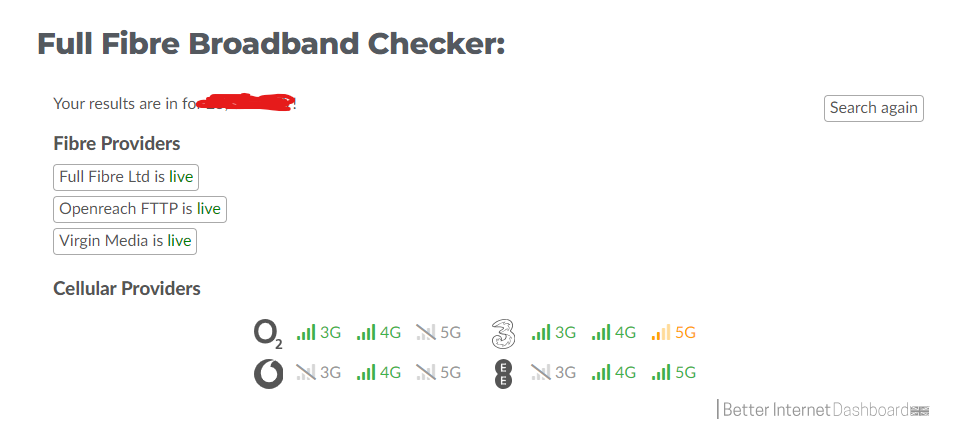Moving home can be very stressful and for most people having a fast and reliable broadband connection is very important. In this blog we will cover everything you need to know about Broadband & moving home.
Checking the broadband at your new home
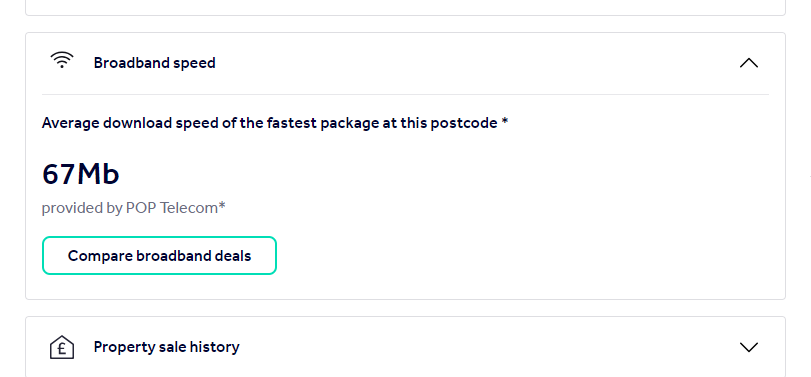
The first step comes when you are looking at potential new homes and that is checking what broadband options are available at the homes your looking at.
Most online property sites such as Rightmove, Zoopla etc have broadband checkers built into their websites for each listing which show you what speed the broadband is at that home.
The big thing to bear in mind is these checkers are not very reliable and are driven by commission and advertising revenue this means they may not be showing you the best option available but just whatever provider their pushing that week.
I have found when looking at property’s myself the results are hit and miss and generally misleading for example for my own home listing on Rightmove it says Virgin Media is available with speeds up to 1130mbps but at the time of writing Virgin Media is not yet live in my street.
Also even if Virgin Media was live as my area will be the new Nexfibre XGS-PON build it would actually be able to get up to 2Gbps!
Also while it has big providers on there it does not inlcude results from all the alt-nets therefore you may think a property does not have a full fibre connection when it may do.
The speeds it claims on there is also not always accuate for example for hybrid fibre connections or FTTC it shows as “67mbps” avlaible via x provider not only does it not make it clear its not a full fibre connection but the speed is not the accuate speed of the line which with FTTC/ADSL can vary depending on the distance between the home and the street cabinet/exchange.
The big thing that makes the checkers on these property sites less accurate is in most cases they check on No.1 for the postcode (that’s even if the postcode is right) instead of the actual address.
All of this can be misleading and for a lot of people having a fast reliable internet connection is a must when moving home.
Luckily there is a much better way to research this first get the full postcode and if possible house name/number of the home your intrested in and use our can I get full fibre page .
On our page is a full fibre broadband checker powered by Better Internet Dashboard which only shows results for true Full Fibre connections from most of the providers as well as Virgin Media.
On the page is also links to other broadband options and checkers if full fibre is not available at that given address.
You can also reach out to us if you get stuck.
The move
Once you have found your dream home with hopefully a decent broadband connection and had your offer accepted and an offer accepted on your own home you typically have 10-12weeks before completion and moving day (if all goes to plan).
One thing to check is the contract with your current provider if your still stuck in a lengthy contract check to see if they have a home move option which a lot do providing the new home has the same network provider you may be best to call them to talk though that.
If that is not an option some providers will let you leave your contract penalty free if they are unavailable at your new address worst case is you may have to pay an Early Termination Fee do check your contract and speak with your current provider to see what they can do.
You will want to ideally keep your broadband live till completion day.
If you have a landline still then now is the time to move to a VOIP based solution ideally with a dedicated VOIP provider such as Andrews & Aronolds or vonage for home.
These dedicated VOIP providers usually work out cheaper than most broadband providers and you can in most cases keep your same number and once on the VOIP system you can take it anywhere so you can keep the same number even if moving out of the area code geographic!
It also means you only have to worry about your broadband connection when moving.
If you are sticking with your same provider then you would typically take your router with you and if not then you may need to send the router back to the broadband provider best to check with them.
If you have a full fibre connection at your current home then you would usually leave the ONT (pictured below) behind ready for the next people to use again best to check with your provider.
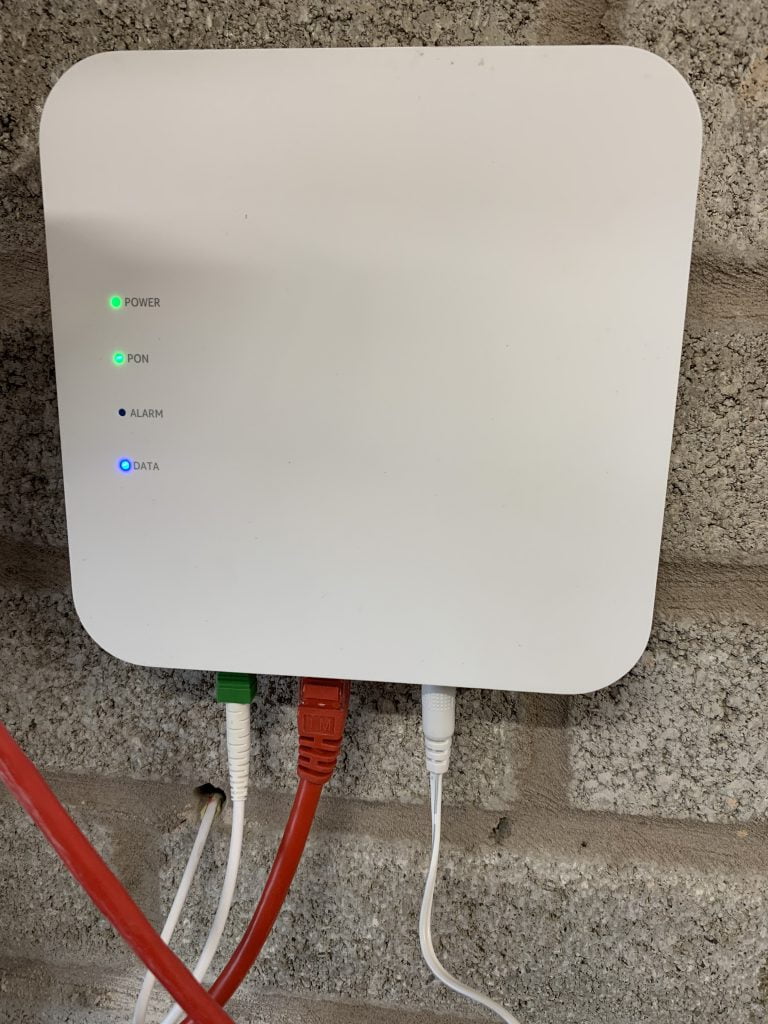
Moving Day
When it comes to the big day the last thing you want is after a hard day moving things to settle down to find no internet.
In a lot of cases you will have to wait on average 2 weeks before your broadband is installed at your new home after you have moved in/completed.
For most people these days being without the internet for 2 weeks would be a disaster fear not there are inexpensive ways to get a temporary internet connection to fill the gap.
The easiest option is to get a 4/5G mobile broadband connection which you can get on a rolling monthly contract checkout our review of three’s 5G home broadband for more info.
Typically this sort of service is delivered next day or even same day if you can get to a store to pick up a router/hub/simcard.
Worst case you can tether off your mobile phone and if needed put a temp data boost on.
Our broadband checker also includes a mobile coverage section best to check this ahead of the move and also when looking round the property before moving check the signal on your phone.
If you are getting Full Fibre installed at your new home then have a thin about where you want your fibre to come in and placement of your ONT/Router.
Once your new broadband is installed if you have a new router you will have a new WiFi network name and password which you will need to connect all your devices too or providing your current WiFi password is strong enough you can edit the WiFi settings to match your old router which would then in most cases save you having to reconnect everything.
You may find the WiFi in your new home is not strong enough depending on how your new home is different to your old one i.e. if its bigger and or has thick solid walls vs stud walls you may need to invest in a Wifi Mesh system.
After you have settled in its also important to ensure you have cancelled your broadband at your previous address (if not doing a home move with current provider) and changed your address over.
Hopefully this guide has helped if your thinking about or currently in the process of moving home and as mentioned earlier if you want any help or advice on broadband matters feel free to contact us