
In this post we will cover everything about how to switch to Full Fibre Broadband. To some people the thought of changing your broadband and phone service can be daunting but with the advice from this post you will have the confidence to make the switch to Full Fibre Broadband. To make the switch over even sweater we have teamed up with Air Broadband to get you one month FREE !
How to switch to Full Fibre Broadband
First of all if your new to this site you may be asking what is Full Fibre Broadband, we have this covered here.
The next step is to see if you can get Full Fibre Broadband which we have covered here.
Even if you are not currently able to get Full Fibre within then next few years there is a good chance you will be able to get a Full Fibre Broadband service form at lease one provider and you can be prepared using the tips in this article so when it does arrive you will be ready.
If you are able to get a Full Fibre connection then the first thing to do is to find a suitable provider and package then place your order. You may find your current provider offers a Full Fibre package and may have even told you about it but don’t feel you have to stay with your current provider follow our guide on choosing the right provider for you.
It is important to shop around and look at all options as Broadband is one area you can still do this and save money .
We also have a handy guide about how much speed you need.
Once you have found the right provider and package for your needs and budget the next step is to choose/arrange an install date.
As Full Fibre Broadband is a brand new network the first time you order a service you will need to have an engineer come out to connect you up to the network and install the Fibre cable into your home we will cover more about the install day later.
Landline or no Landline?
One of the biggest differences between most traditional copper based broadband and phone services and a Full Fibre one is with Full Fibre there is no analogue phone line/service in fact by default there is no phone service at all.
Most Full Fibre internet providers do offer a phone service and in most cases you can even transfer your existing landline number but in the majority of cases there is an extra monthly charge average £10/month for such a phone service.
The landline phone service provided on Full Fibre networks is all digital and uses a technology called VoiP (Voice over Internet Protocol).
In some cases you may be able to use your existing landline telephone plugged into an adaptor to work over VoIP or you may have to use special VoIP phones usually provided by the internet provider your going with.
If you are wanting to keep a landline phone service you will need to discuss this with the broadband provider your looking to switch to.
You do not have to go with your broadband provider for the phone service as VoIP is a phone service that runs over the internet you can shop around and choose form the large number of VoIP providers just remember to check reviews etc.
As there is no analogue PSTN line provided with Full Fibre some analogue based telephony equipment will not work some examples include Security Alarm systems, Telecare/CriticalCare panic alarm system.
If you have any devices that plug into a telephone line now is the time to check them speak to the supplier to find out if they are compatible with a VoIP service and if not how to replace them.
By 2025 all analogue phone lines the PSTN system is being shutdown so this advice applies to everyone.
If you no longer use your landline then ditching it when making the switch to Full Fibre can save you money.
Most people have a mobile phone contract with unlimited calls/texts included and providing you have adequate phone signal in your house then ask yourself do you still need a Landline?
Preparing for the switch over
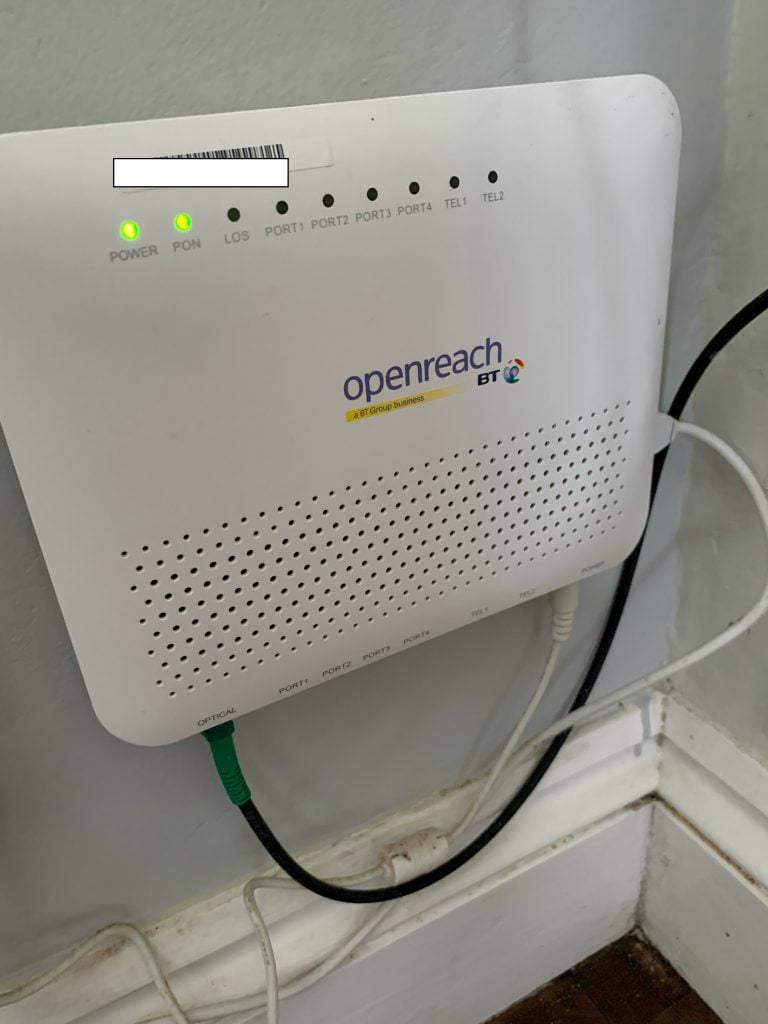
As a Full Fibre Broadband service is on a brand new network it is separate to your current broadband service.
In practice this means when it is installed your current broadband service in most cases would continue running until you cancel it.
This makes the switching over process more smooth as your current internet connection wont be cut off until you request it and you can switch over to the new Full Fibre Broadband service when your ready.
In most cases unless your staying with the same provider you will need to call your current provider and cancel your current broadband service unless of course you want to keep it as a backup.
It is important not to cancel your current broadband connection until your Full Fibre broadband connection is up and running and you are happy with it otherwise you risk being cut off from the internet!
Also before cancelling your current internet service check that your not in contract still and if you are check what early termination charges apply again you don’t have to cancel your current broadband contract until your ready to.
The Fibre cable will enter your home and will terminate in a box similar to the one pictured above this is known as an ONT or Optical Network Terminal.
Ahead of your install day you want to have a think about where you want the new Fibre cable to enter your home and where the ONT will be installed in a lot of cases and within reason you will be able to choose the location of where the ONT etc is installed.
The ONT will in turn be connected to your router which in most cases acts as your WiFi we have a further guide’s here and here with advice on choosing the best locations.
Install Day
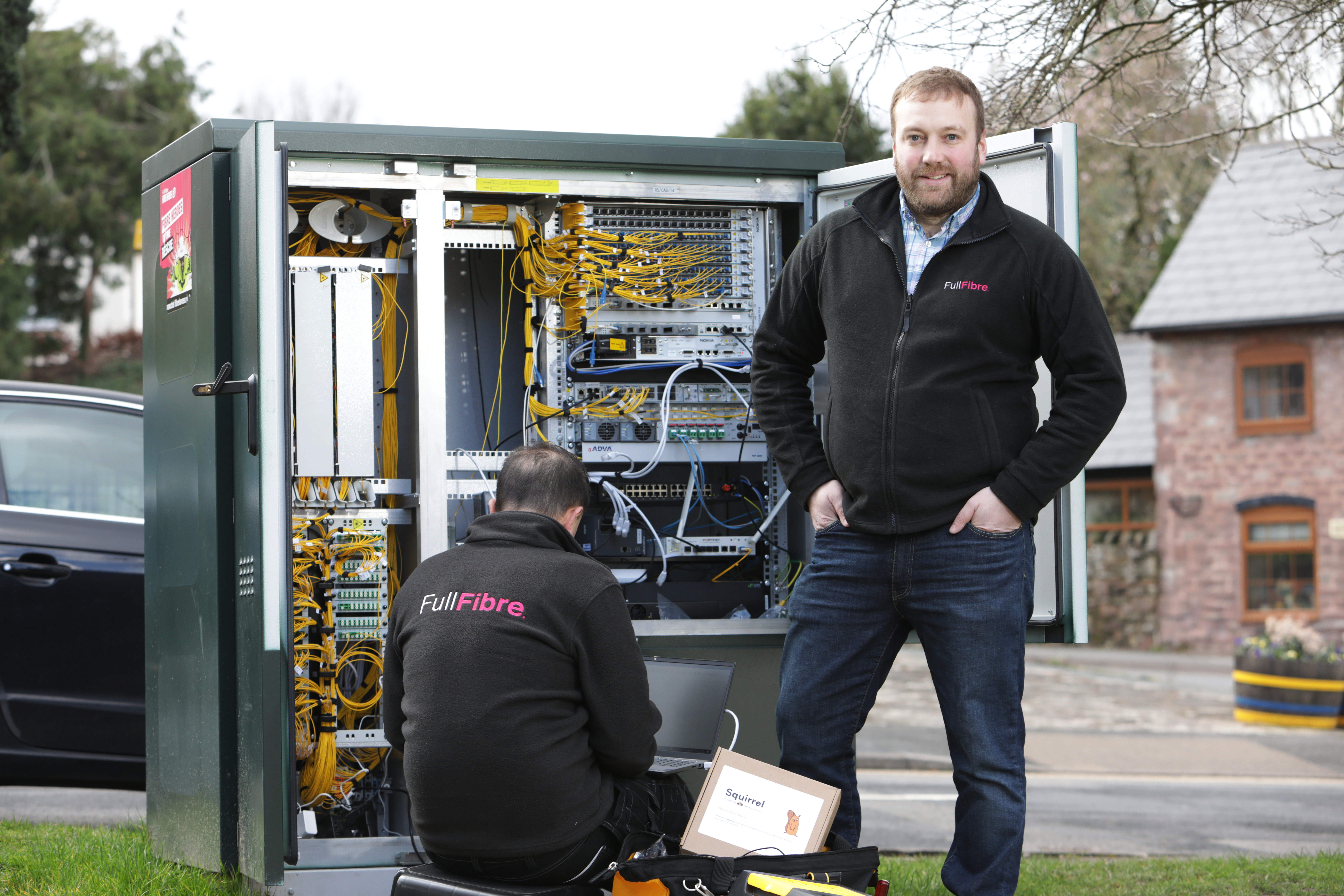
The exciting day is here you will soon be experiencing ultrafast broadband speeds for the first time.
By now you should have an idea of where you would like to have the fibre and ONT installed.
When the engineer arrives they should go though with you the install process and hopefully agree to install to your desired location.
They should setup everything and help you get connected in some cases you may need to change any WiFi devices over to the new routers WiFi and physical plug your equipment into your new router.
If you have a static IP address that you point services say a website to then don’t forget to update your DNS records to your new IP address and if you are more advanced in your setup you may need to configure more settings on your new router such as any port forwarding Firewall rules.
Your first port of call on your shiny new connection is a speed test using the likes of fast.com and speedtest.net more guidance on this here .
Hopefully if all has gone to plan you will have a working connection and at the speeds you singed up to!
You will want to read our post about getting the most out of your Full Fibre connection.
Don’t forget to cancel your current broadband package when you are happy with your Full Fibre service unless you want to keep and run both having your old one as a backup.
In most cases the transition to a Full Fibre broadband service will be smooth and following the advice in this post you will be ready for the switch.
Don’t forget if your unsure about anything with switching over to Full Fibre just ask by reaching out to us we are happy to help!