
Most of us measure the performance of our broadband connections on speed and run a speed test to judge the performance of our connection. Speed is not the only thing to consider for broadband performance latency plays a big part and that can be impacted by Bufferbloat which can turn even a 1Gbps broadband connection feel like a dial-up connection from the 90s!
What is Bufferbloat?
Bufferbloat is when your network becomes congested and is unable to process data in a timely manner.
This usally occurs in your router which handles the routing of your traffic, when the network link becomes saturated the routers buffers become full and it takes longer to process traffic this results in higher latency negatively impacting on network performance.
Bufferbloat has been around since the 80’s its nothing new and it can impact any network i.e your local home network, Wi-Fi connections and the wider internet/broadband connections.
Have you ever noticed your internet become really slow/unresponsive when say your downloading/uploading something and your connection is being maxed out? chances are that is Bufferbloat.
In terms of broadband any broadband connection can suffer from Bufferbloat although some suffer more such as Wireless Broadband and Mobile broadband where connection quality varies.
Even high speed Full Fibre connections can suffer from Bufferbloat.
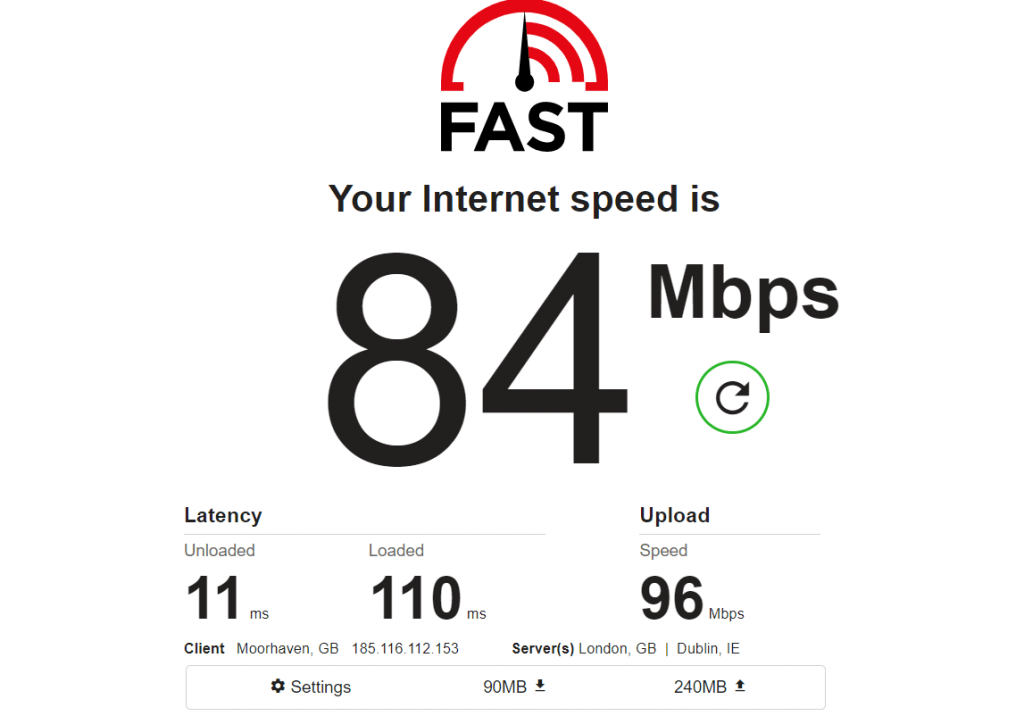
How can I test for Bufferbloat?
There are some simple ways to test if your broadband connection is suffering from Bufferbloat.
You will want to conduct these tests on a wired device connected directly to your router and while no one else is using the internet to give more accurate results.
A fast (excuse the pun) way to test for possible bufferbloat is simply run a speed test using fast.com and once the initial download speed test is finished click on the more details you will see both unloaded and loaded latency.
Unloaded latency is the regular latency of your line the lower the number the better.
For a Full Fibre connection this should be typically around 5-15ms, Fibre to the cabinet connections 18-40ms.
The loaded latency is is latency measured while there is a full load on the network this is your indicator of possible bufferbloat. The loaded latency will be higher than your unloaded latency however if its significantly higher as shown in the screen shot above then something is wrong and most likely you are suffering bufferbloat.
The best way to test for bufferbloaton your broaband connection is to use a dedicated bufferbloat test site such as Waveform Bufferbloat test simply click start test and wait for the results:
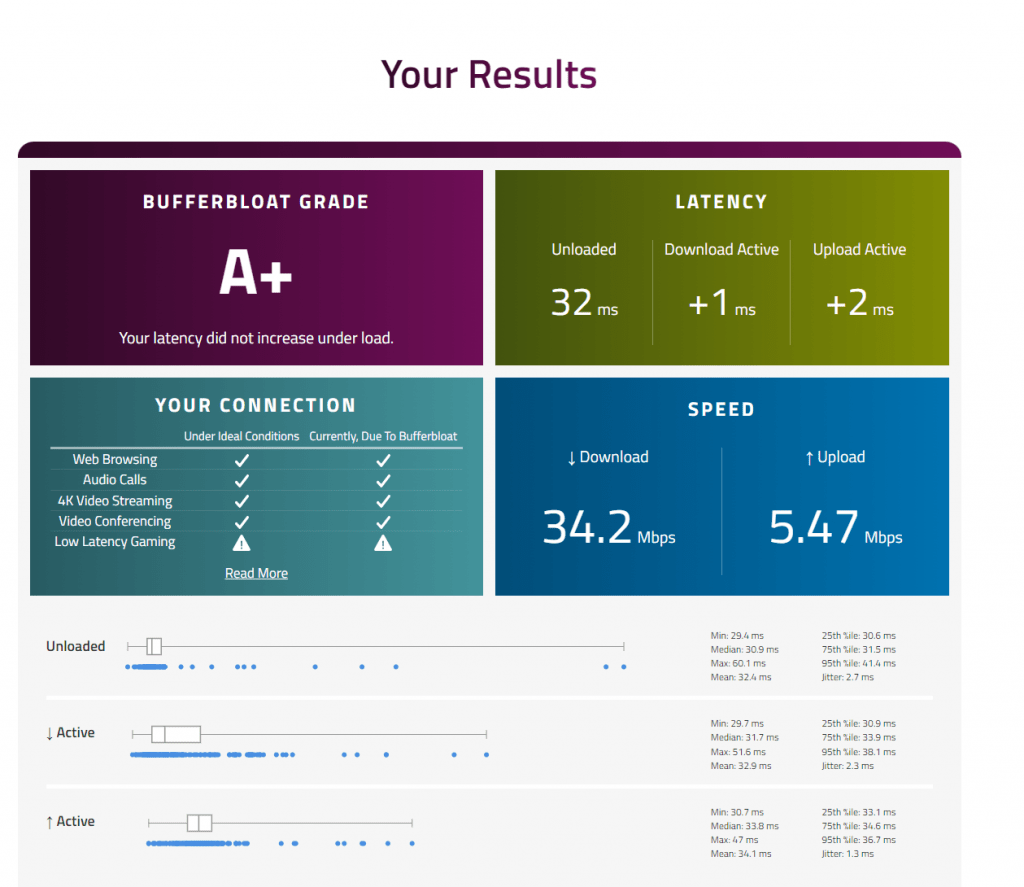
The above screenshot shows the results of my bufferbloat test you get a grade A+ being the best down to F.
- Less than 5 ms latency increase – A+
- Less than 30 ms latency increase – A
- Less than 60 ms latency increase – B
- Less than 200 ms latency increase – C
- Less than 400 ms latency increase – D
- 400 ms or greater latency increase – F
If your grade is worse than B then that is a strong indication your broadband is suffering badly from bufferbloat.
You will see your upload and download speed as well as unloaded latency and how much latency is increased during full load (loaded latency).
It also shows you an handy chart about what your connection can support either with or without your bufferbloat conditions which is a great illustration as to what can be impacted on your connection by Bufferbloat/ high latency conditions.
What can I do about Bufferbloat?
If you have done the tests and your broadband is showing signs of bufferbloat and you have noticed the ill effects of bufferbloat while using your broadband there are ways to mitigate it.
You may think upgrading to a higher speed package may resolve the issue it wont. While having a higher speed package may seem to resolve the issue it is merely masking it and as soon as something maxes out the connection again your broadband will again suffer.
If your on a Full Fibre connection and suffering bufferbloat you should first try reporting it to your internet provider.
On a Full Fibre network speeds are shaped/limited by the internet providers and providing they use proper shaper/queue configurations this should mitigate bufferbloat.
If your not getting anywhere with your internet provider and or you use a broadband connection that is not full fibre using a router that can mitigate bufferbloat is your best option.
It can be really hard to determine if your router can mitigate bufferbloat or not and at what speeds. Some do this automatically and can tune to the speeds of your broadband providing a seamless service while others need some manual setting up and then some routers just dont have any way to mitigate bufferbloat.
Here are examples of routers that can mitigate Bufferbloat:
- Amazon eero Pro 6 mesh WiFi router.
- Netgear XR1000 Nighthawk Pro Gaming router.
- IQrouter-IQRV3
- Ubiquiti EdgeRouter 4
- Mikrotik roterBoards (V7+ firmware)
- PfSense
- OpnSense
- OpenWrt
- DD-WRT
Once you have a router that can mitigate bufferbloat you need to research how to apply the mitigations on your router usually this involves enabling a Smart Queue using FQ_CODEL, CAKE or similar.
Using a Mikrotik Hex S router updated to the latest stable version 7 firmware I was able to setup an FQ_CODEL smart queue limiting the bandwidth to 90mbps on my parents 100mbps FTTP line got the bufferbloat grade from C to A+.
On my own connection which is a Fibre to the Cabniet line using my PfSense router I setup similar FQ_CODEL shaper/queue on my WAN port limiting the connection to 35mbps down and 6mbps up which is just below the actual speeds I can achieve. This got my bufferbloat grade up from grade F to A+ and means I don’t have to worry about maxing my upload speed and making the rest of my internet connection unusable.