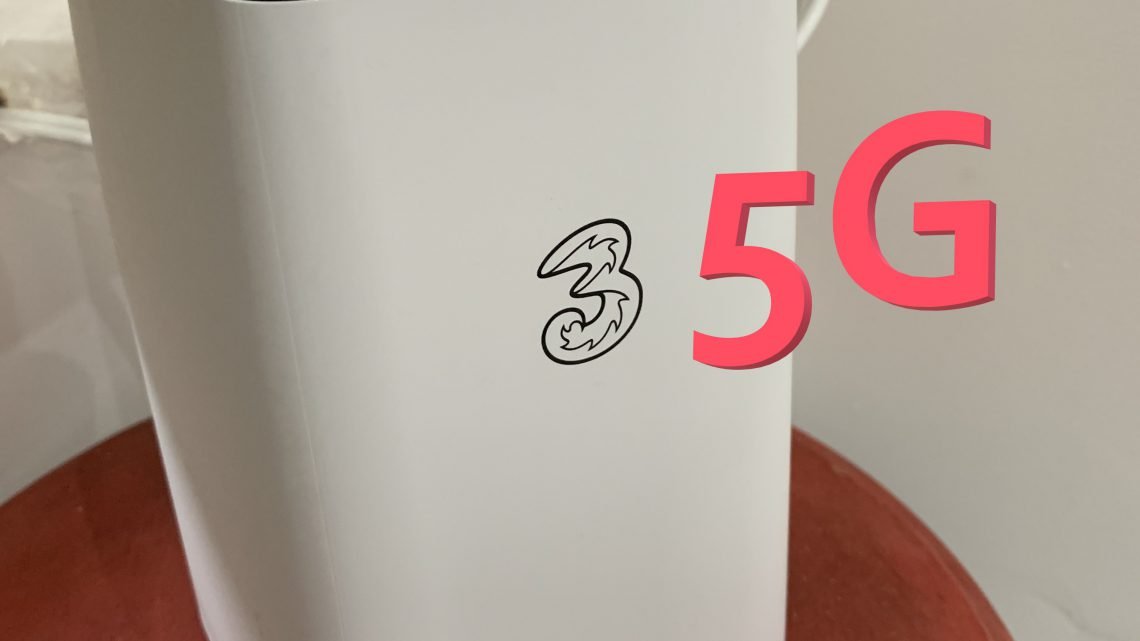
Last year I tried out Three’s 4G home broadband service which you can read and watch the video here. Nearly a year on and due to my FTTC line degrading further and still waiting for any FTTP I decided to give Three’s 5G home broadband a try.
Fancy trying out Three’s broadband get upto £40 reward in Three’s store using our referral link
Unboxing and setting up
A lot has changed in a year for Three’s home Broadband service and the most important change for me was price.
I was able to get and at the time of writing (28/1/2023) you can still get Three’s 5G Home Broadband on a temp one month rolling contract with no upfront fees for just £24 per month.
If your willing to commit to a two year contract then you can get it for £10 for the first 6 months and then £20 per month thereafter (subject to yearly price increases each April).
There is even a 30 day money back guarantee meaning if you find it sucks for you then you have nothing to loose.
My home postcode is not in the official 5G Home Broadband coverage area but using a post code that is just to get to the order screen meant I was able to order it I did so at my own risk with nothing much to loose for testing it out.
As with last time the router and simcard got delivered the next working day making it one of the fastest ways to get setup on a new internet connection.
The provided Router is the Zyxel NR5103E is a very capable 5G router it has:
-Dual Band 2×2 MiMo WiFi 6
-Dual 2.5GbE LAN ports
-1x USB
-Micro SIM slot
-4.7Gbps max thoughput.
In the package you get the Router box and the Sim card, in the router box you get the router, power adaptor and user guides.
No ethernet cable is provided which is not needed to setup the device which can all be done via WiFi.
Setting up the router is simple first insert the SIM card ensuring you only break out to Micro SIM size the 2nd size down and not break down to the smallest nano size.
Then place the router in the window ideally with height where possible and facing the direction of your nearest local mast which you can find using sites like cell mapper.
Once you turn on the router leave it for a few mins to warm up and follow the quick guide setup to connect and setup the router.
I found the setup pretty painless and was connected to the internet in minutes.
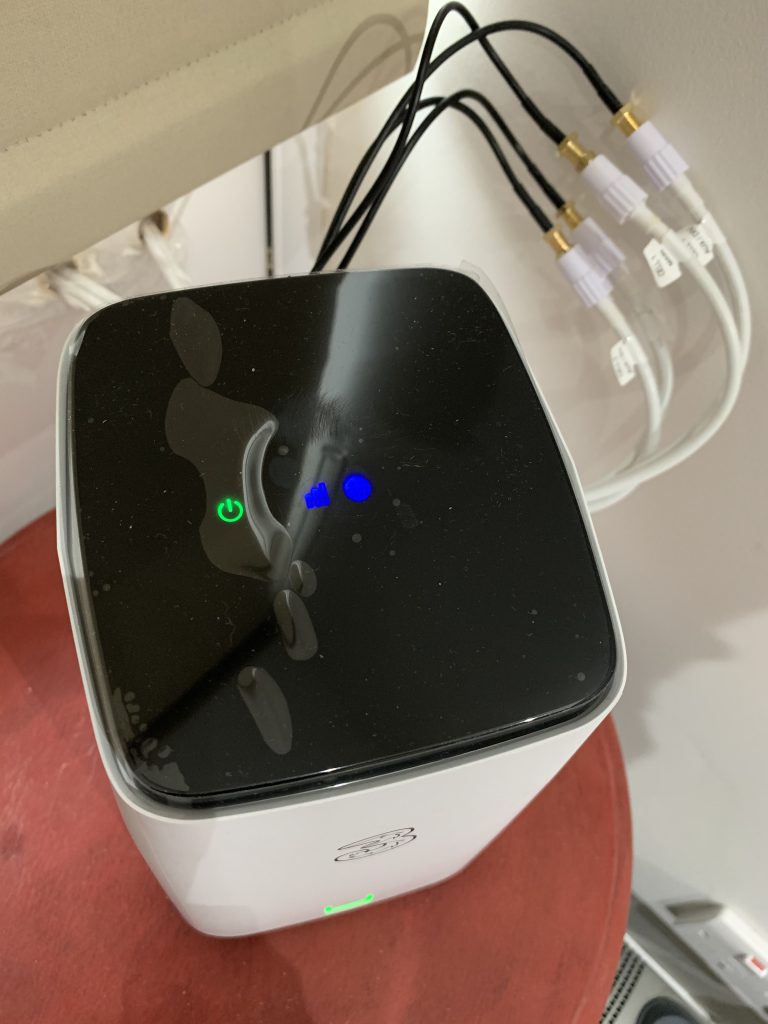
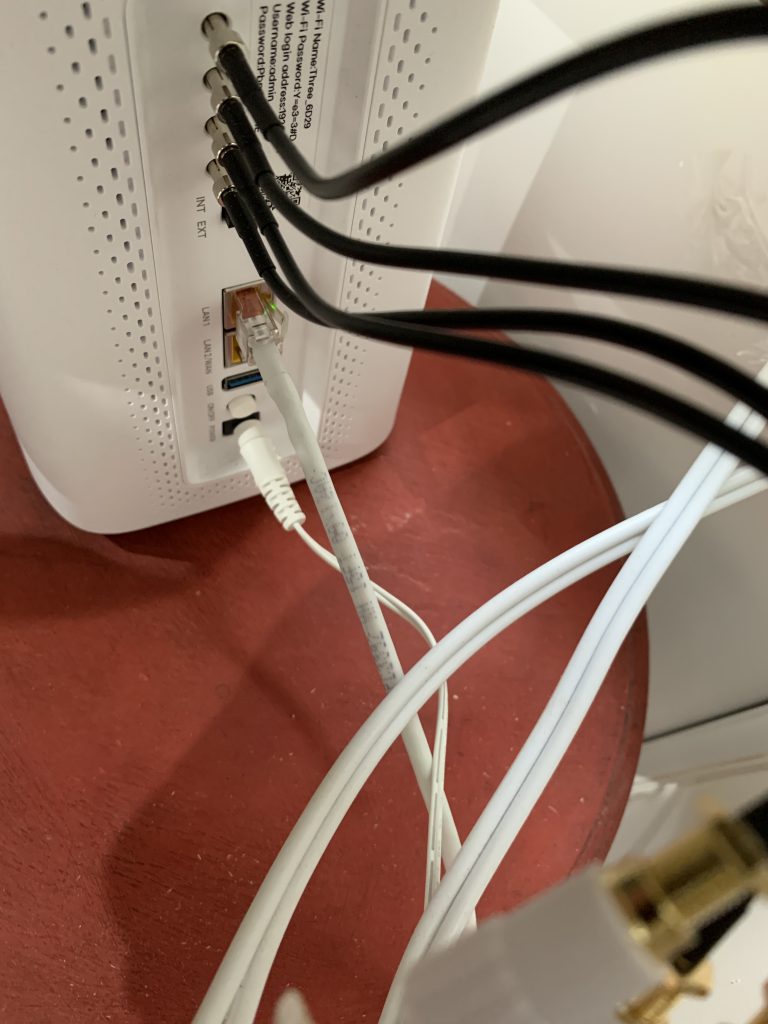
The Router
I found the provided router Zyxel NR5103E to be very capable and does not appear to be locked down too much.
You can access basic status/signal info using the Three 5G Broadband app and for more advanced settings the web gui is the place to go.
If your using the Wi-Fi on the router it allows you to customise the name/SSID, split the 2.4 and 5GHz bands into separate networks and create a Guest Wi-Fi network.
You will be pleased to know the router allows you to put it in bridge mode aka modem mode which Zyxel call Cellular IP Passthrough this is for setups where you prefer to use your own router.
In the Web Gui you can also change the network mode between NR5G-NSA/SA/4G Auto, NR5G-NSA/4G auto and 4G only mode.
For each mode you can also perform band locking which may be useful depending on your local mast conditions.
As standard the router also lets you view and send SMS text messages this can be done both via the web gui and the app.
The Router includes 4 TS9 External Antenna ports and a dedicated hardware switch to change between internal and external antenna I have found this very handy.
This lets you connect a 4×4 MiMo External Antenna which I will get onto later.
Its nice to see two wired LAN ports (one of which can be used as a WAN port) that run at 2.5GbE which means if your lucky enough to be able to get Three’s max speeds of just over a 1 Gbps you are not being bottlenecked by 1GbE LAN ports or worse 100mbps LAN ports!
Ontop of the router are 5 status lights from left to right are:
Power(green =On), SMS (only visible when you have an unread SMS), Signal (Red=Poor Signal,Green=Good Signal, Blue= Excellent Signal), Internet (Red=No internet, Green=4G Internet, Blue= 5G Internet), WiFi status.
Overall I’m impressed with the router provided although it does appear to have some bugs such as having to reboot both itself and my downstream PfSense router when i have been changing between bands/modes during testing it stops passing though the internet.
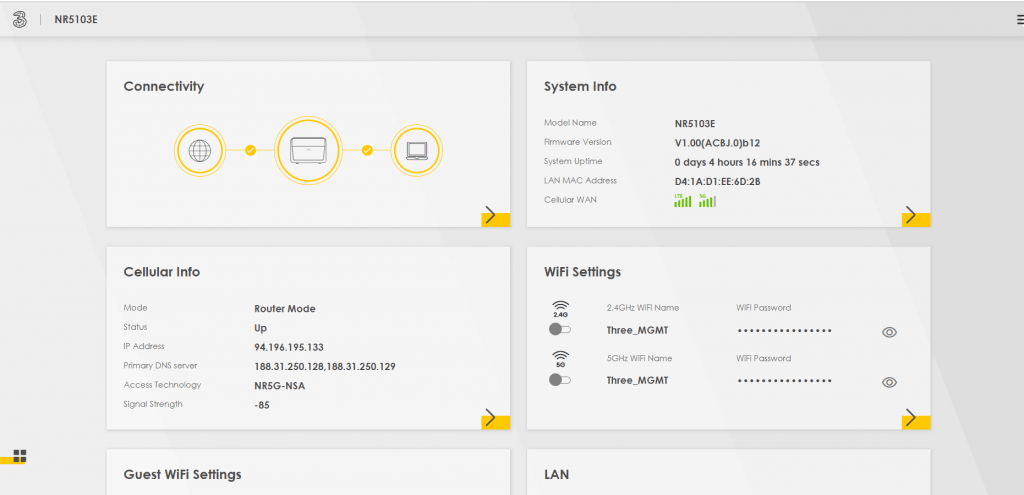
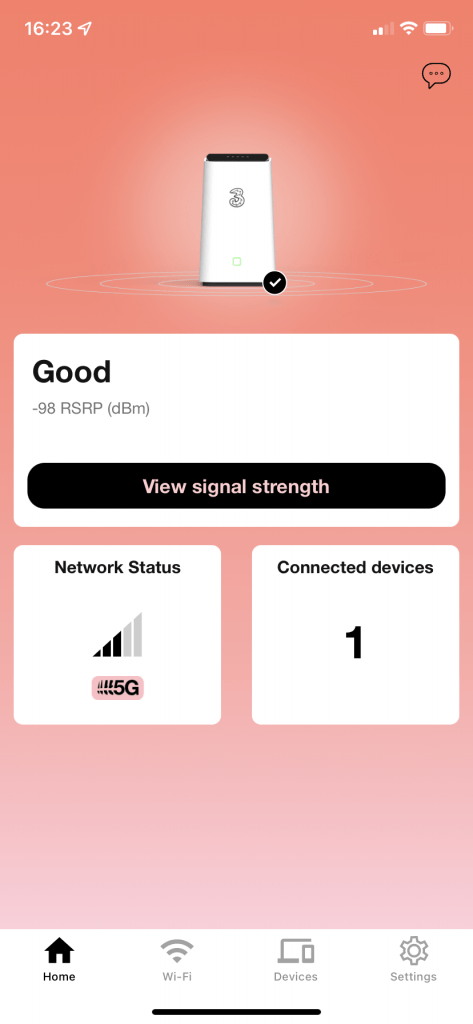
My experience
This next bit of the review reflects my personal experience with the 5G broadband service which will be different for you unless you live really close to me in a bungalow!
As i stated earlier in the post I was not in the offical area for Three’s 5G home broadband service although according to their coverage checker shows outdoor 5G reception and excellent Indoor/Outdoor 4G reception.
Using the internal antennas in the router at differnt windows in my bungalow on top of booxes I was able to get 2-3 bars of 4G with the signal indicator fliting between red and green and to my suprise i was able to pickup 1 bar of 5G in certain positions.
Speed wise i was getting between 40-100mbps down and 5-17 mbps upload and reasonable latency 30-70ms.
I decided to invest in an External 5G 4×4 MiMo antenna a Poynting XPOL-1-5G V2 and four TS9-SMA pigtails as the antenna has SMA connectors.
When I got the external Antenna I first moounted it to an old fence post and leant it on my conseratory window.
I happen to be pretty much bang in the middle of two masts both of which transmit 5G on Three’s network.
I found I could get full 5 bars 4G signal pointing the antenna towards the Nobald Lane mast but still only getting 1-2 bars 5G.
With the help of my Dad we mounted the antenna up high on a post on the apex of my bungalow roof and with the extra height to my amazement we were getting 4-5 bars 5G and full bars solid 4G.
This was when pointing towards the Nobold lane mast site.
During speed tests I was getting 150-200mbps down and 40-70mbps upload which is great speeds and as the signal was good we mounted the antenna in that position.
Now Three’s 5G network can max out at just over 1Gbps down and over 100mbps upload which meant i was curious as to why i was only getting a fraction of that with a decent 5G signal and in fact getting pretty much same speeds on 4G only mode.
I did not think to much initially as was happy with the speeds i was getting which coming from a 30mbps down 5mbps FTTC connection 1-200mbps down and 40-70mbps upload is a dream!
During the weekdays i have no issue WFH and generally the connection works fine.
The problem’s come in the evening’s peak time I found the latency goes though the roof from 30-50ms in the day to 300-500+ms during the evening.
Although speed tests showed speeds no lower than 80mbps down the high latency was having an impact on my internet experience websites slow to load and streaming services struggling with buffering and resolution dropping back to SD or worse especially on Disney+.
I went though the usual things of troubleshooting my own setup for bottlenecks etc before concluding it may be the mast.
I then found via Twitter a local resident Shaun who i had spotted had posted 5G test results from varies masts in Shrewsbury with most being speeds over 1Gbps.
I reached out to Shaun to see if he knew anything about the Nobold lane mast and as it happened he uses the same mast as me at his home.
Shaun confirmed the speeds he gets from the Nobold lane mast is the same as my observations and informed me that mast had been upgraded last summer from a 3G only mast to 4/5G on Three’s network but it would seem the backhaul has not been upgraded to match.
I attempted to reach out to three via their live chat, social media and telephone support but they were not very helpful and did not seem to understand or know about the backhaul situation too their masts.
Shaun provided me with some more info that confirmed our suspicion the mast site in question has not had its backhaul upgraded and has no fibre to the site instead uses microwave links from other towers for its backhaul.
This certainly explains a lot even during the early morning when the mast is lest busy I am not able to exceed 300mbps it seems to max oout at 270mbps down and 75mbps up.
That is not a lot of bandwidth for a mast serving nearly 3000 premises and emitting 5G no wonder it gets overwhelmed in the evenings.
If this site was to be fed with a fibre link like their other mast sites in Shrewsbury or even a higher speed Microwave link then it would overcome the contention issues and be able to provide a proper 5G experience.
There is the other mast I could potentially connect to which is just a bit further away in the opposite direction. Shaun has confirmed that mast has proper backhaul and can pull over 1GBPs the trouble is that direction has some more obstacles including my neighbours houses and from testing the Nobald lane mast providing the stronger signal means the router wants to connect to that all the time.
I will attempt too use the external antenna to lock onto the other mast and update this post.


Final thourghts
This is a service that will very much depend on where you live and really needs you to test drive it first too ensure your happy with it.
I would say despite the disappointment in the so called 5G mast I’m connecting to not being supported by enough backhaul it is a better experience than last years attempt with 4G which is helped by that Nobald lane mast being upgraded as last year I would have only been picking up the other masts signal.
Once they upgrade the backhaul to that mast I’m sure it will provide an excellent service to our area and three are investing heavily on their network in Shrewsbury alone they have not only upgraded most of their masts to 5G but are also building additional 5G masts with one being even closer to me than the Nobald lane site.
I would say if your able to get FTTP then its still a no brainer to go for that as your primary internet as overall it will be a better experience.
If your struggling with your current speed though and have no other ultrafast options then it may be worth a try.
The price even for the monthly rolling contract is excellent value for money especially with no upfront costs its great option if you need a temp internet connection.
I want to say a huge thank you to Shaun for all your help with your knowledge of the local mobile networks.
If you want to give it ago and even get upto £40 reward use my referral link here
Hi Nathan, very interesting read. Thank you for posting.
I wonder if a directional antenna wouldn’t allow you to “squeeze” a bit more out of your setup. Have you consider it? Of course then you’re stuck w/ the mast that’s sitting on the direction you would be poynting the atenna to. And if that mast becomes supper congested, your performance would degrade and the network wouldn’t be able to roam you. On the other end, you’d be lowering the noise on the setup, and increasing the Signal (due to the higher gain of the directional antenna). Higher SINRs –> Higher throughputs and lower latencies.
Just some thoughts. Keep up the good work!
Hi Hugo,
Thank you for your kind feedback I have sent you an email regarding Directional Antenna’s.
Kind Regards,
Nathan
Hi I got the three 5g hub how do I go by putting in modem mode can’t get it to work
I’m thinking of giving this a spin when my contract with Virgin comes up for renewal in a few months time, particularly as a 5g mast has gone up about 400m behind our bungalow. Thanks for your input, it was very useful 🙂
Hi I got the three 5g hub how do I go by putting in modem mode can’t get it to work
Hello thete which wire goes into what port on the bCk as im struggling on which wite to out into whi h port on the back of the internet box
Many thanks
Hi there. I’m trying to get this but cannot find a postcode that works to get me to the ordering page. Can you help? Cheers
Great review! I appreciate the detailed breakdown of the three options. It’s helpful to see the pros and cons side by side, especially when considering speed and reliability for home use. I’m particularly interested in how they perform during peak hours. Any insights on that?
Thank you, In answer to your question on peak hours performance this really comes down to how congested your local mast is. Mine used to perform very poorly during peak hours due to congestion on the mast which was caused by limited backhaul. Things have since improved looks like they put better congestion control on as although the backhaul is still limited you no longer get poor performance during peak hours.
Best thing to do like I say is to trial it first to see how your local mast performs.
Great review! I appreciate the detailed comparison of the three 5G home broadband options. It’s helpful to see the pros and cons laid out so clearly. Definitely considering making the switch after reading this!
Great review! I’m really considering switching to 5G home broadband, but I’m still unsure about the reliability in my area. Your insights on speed and latency have helped me a lot. Thanks for sharing the details!